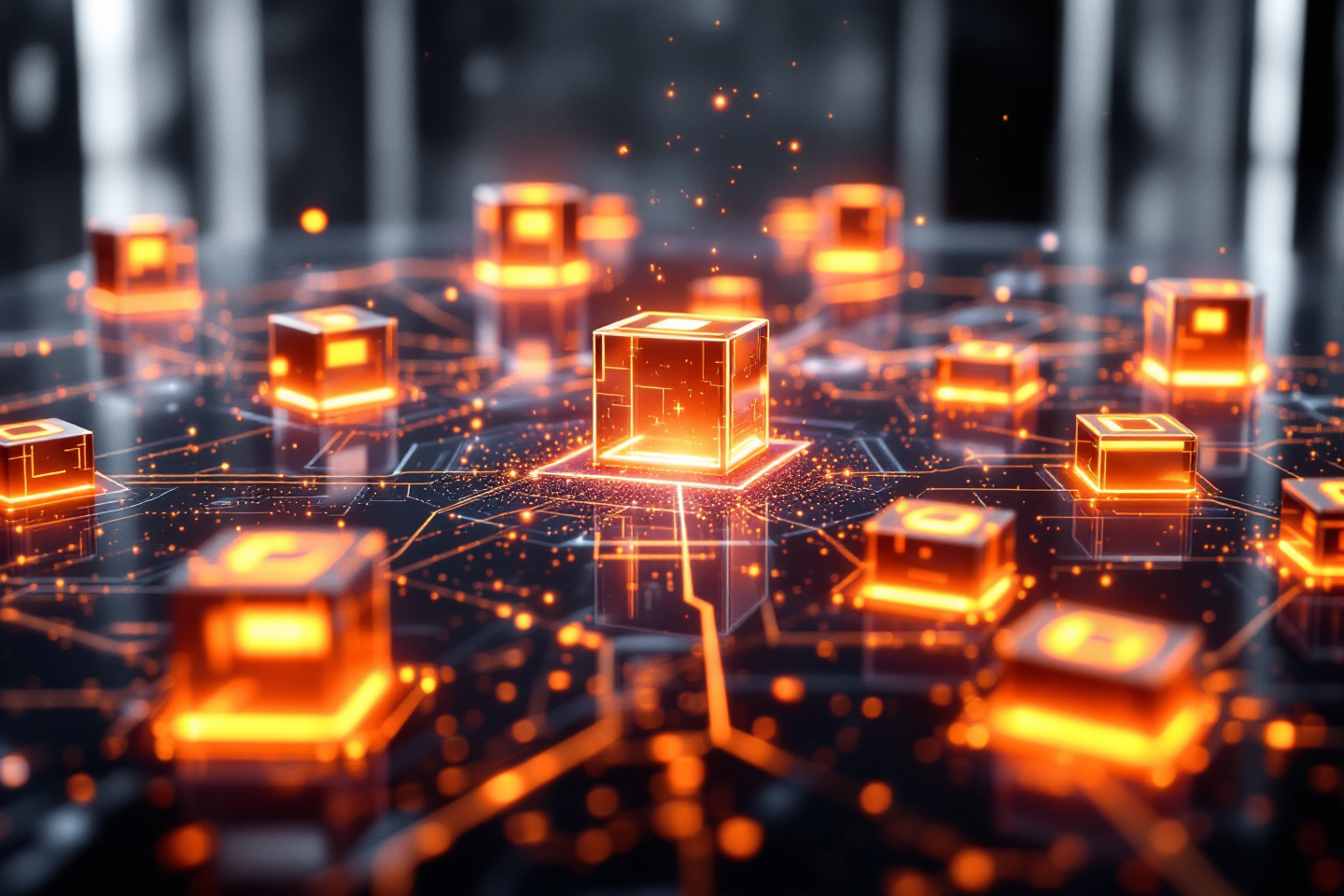

Orion mounts any CSI-compatible network storage (NFS, EFS, Qumulo, etc.) directly into containers. We've had excellent results with Qumulo's Cloud Data Fabric , which can be set up in approximately 15 minutes.
Yes, a proof-of-concept can be up and running in under 30 minutes. However, it's essential to first review the prerequisites in our Orion Documentation before beginning. Our setup process involves provisioning a Kubernetes cluster, installing Genesis via Helm, mounting your storage, importing users, and launching your first containers.